The same procedure every year: part of the world switches to daylight savings time (DST). Don’t get me started on the topic if there is any sense in doing so. We have to deal with it.
There certainly are functions that deliver the correct time for the current timezone. But what if you would like to know the switch dates in advance? The rule for DST switch dates in Germany is quite simple:we switch to summertime at 2:00 in the morning on the last sunday in march and back to wintertime at 2:00 in the morning of the last sunday in october. So these dates are variable.
Here the PHP DateTimeZone comes to the rescue. The steps are simple enough:
- Get a DateTimeZone object for the timezone you’re interested in
- Get the transition dates for the year you are interested in by specifying the start and end dates to search for
- Clean up the returned array, since it always contains the start date itself
And here is a short piece of code to use:
<?php
$year="2018";
// Get start and end date to search for
$t1=strtotime("$year-01-01");
$t2=strtotime("$year-12-31");
$timezone = new DateTimeZone("Europe/Berlin");
$transitions = $timezone->getTransitions($t1, $t2);
// Delete first element since getTransitions() always returns 3 array elements
// and the first is always the start day itself
array_shift($transitions);
print_r($transitions);
?>
The result is an array with two elements. For 2018 in Germany the results are:
Array
(
[0] => Array
(
[ts] => 1521939600
[time] => 2018-03-25T01:00:00+0000
[offset] => 7200
[isdst] => 1
[abbr] => CEST
)
[1] => Array
(
[ts] => 1540688400
[time] => 2018-10-28T01:00:00+0000
[offset] => 3600
[isdst] =>
[abbr] => CET
)
)
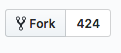 For the purpoe of demonstration I will create a customized version of Javier Eguiluz’s EasyAdmin bundle for Symfony. So go to the github page of the EasyAdmin bundle and click on the “Fork” button in the top right corner. Github will create a fork for you under your own user account. Clone that repository and make your changes. For this is one line in the file src/Form/Util/LegacyFormHelper.php as I mentioned in the
For the purpoe of demonstration I will create a customized version of Javier Eguiluz’s EasyAdmin bundle for Symfony. So go to the github page of the EasyAdmin bundle and click on the “Fork” button in the top right corner. Github will create a fork for you under your own user account. Clone that repository and make your changes. For this is one line in the file src/Form/Util/LegacyFormHelper.php as I mentioned in the  Now we’re ready to build a new release.
Now we’re ready to build a new release. 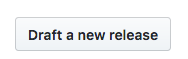 Go to the “releases” tab in your forked repository and click on “Draft a new release”. Define a new tag version (unimportant how you call it, I normally just count up the original release version). I normally enter something like “for private use only” into the “Release title” field but you just can leave that empty. Once you’re done you can submit via “Publish release”. You will be brought back to the release list and see your new release tagged with a green label saying “Latest release”. You just built your first release \o/
Go to the “releases” tab in your forked repository and click on “Draft a new release”. Define a new tag version (unimportant how you call it, I normally just count up the original release version). I normally enter something like “for private use only” into the “Release title” field but you just can leave that empty. Once you’re done you can submit via “Publish release”. You will be brought back to the release list and see your new release tagged with a green label saying “Latest release”. You just built your first release \o/