If you see strange connection problems when building docker images on MacOS after updating to Big Sur the reason might be a change in some implementations in the network layer. And the Docker Desktop update doesn’t take these into account because fixing the issue means to delete everything previously built on your machine.
Spcifically, open the Docker Desktop app and klick on the bug icon in the upper right corner:

When the dialog opens, click on “Clean / Porge data”
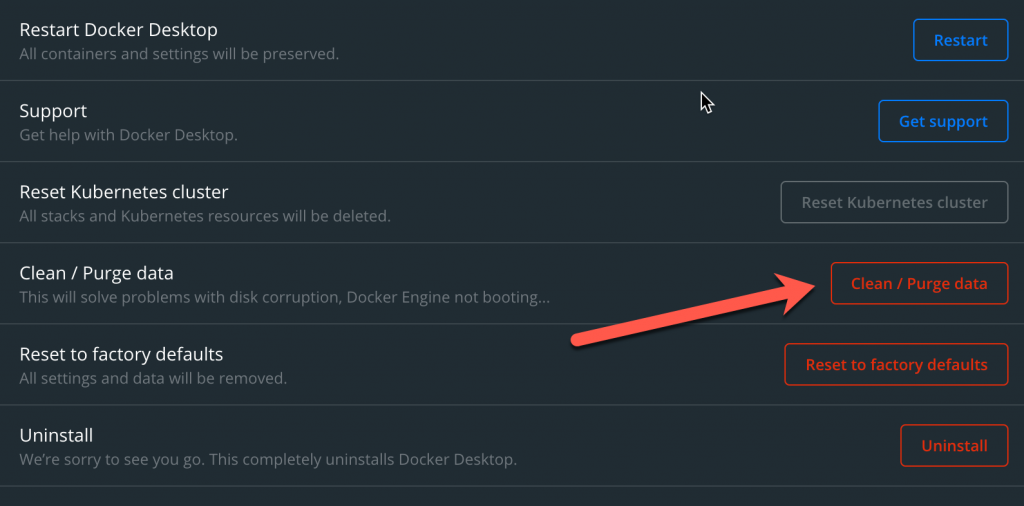
This will take some time since docker will restart after cleaning. But then your network problems should be gone.